What is Rewind?
In recent months, a Mac-exclusive app called Rewind has been quietly gaining attention—especially among tech-savvy professionals. In simple terms, Rewind records and stores everything you do on your Mac, locally, allowing you to search your past digital activity just like you would search your memories.
Think of it as an external brain for your computer. Ever asked yourself, “Where did I see that file or website earlier?” Rewind helps you find the answer instantly.
Key Features and How It Works
Here’s what makes Rewind stand out:
1. Automatic Full-Screen Recording
Rewind captures your Mac’s full screen every few seconds (with your permission), storing the data locally. This creates a searchable timeline of your daily work—like a personal digital archive.
2. Search with Keywords
You can search for terms like “ChatGPT”, “expense report”, or “Figma”, and Rewind will use OCR (optical character recognition) and AI summarization to surface the exact moments and windows where those terms appeared.
3. Privacy-First Design
All data is stored entirely on your Mac—nothing is sent to the cloud. This makes it ideal for privacy-conscious users or professionals working with sensitive data. Best of all, it works offline.
Compatibility & Pricing
- Supported OS: macOS (Apple Silicon Macs only)
- Pricing:
- Free basic plan
- Pro version available with extended features (monthly subscription)
- Note: Windows and iOS versions are not available yet (as of May 2025)
Who Should Use Rewind?
Rewind is ideal for:
- Power users managing many daily tasks on a Mac
- People who often open tons of browser tabs or documents
- Anyone who frequently asks, “Where did I see that info?”
- Business users looking to organize and retrieve information efficiently
It’s especially useful for creators, engineers, and marketers who want a searchable record of their daily workflows.
What Users Are Saying
Some common feedback from Rewind users:
- “My productivity has leveled up.”
- “Browser history is a thing of the past.”
- “Preparing presentations is so much easier now.”
However, some users also note that storage usage can grow quickly, so it’s worth thinking about usage limits or archiving strategies.
Summary
Rewind is more than just a screen recorder—it offers an entirely new way to search your memory using AI, while keeping your privacy intact. For Mac users, it’s a tool that could redefine how you work, recall, and manage information.
If this sounds like something you need, check out the official site and give it a try.
Stay tuned—Windows and mobile versions may be coming soon.
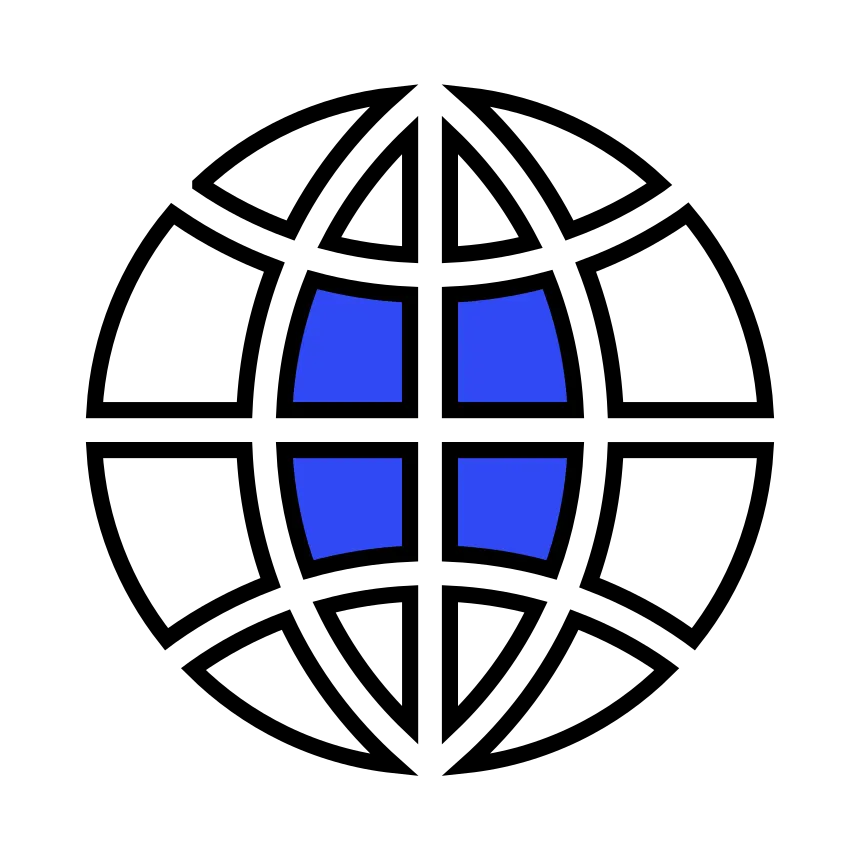


Comments